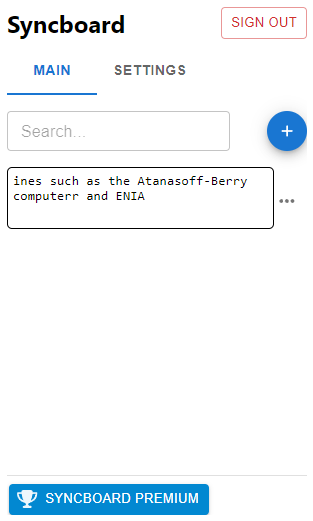Getting Started
- 1. Install Syncboard on Chrome Web Store
2. Click on the extension and sign in
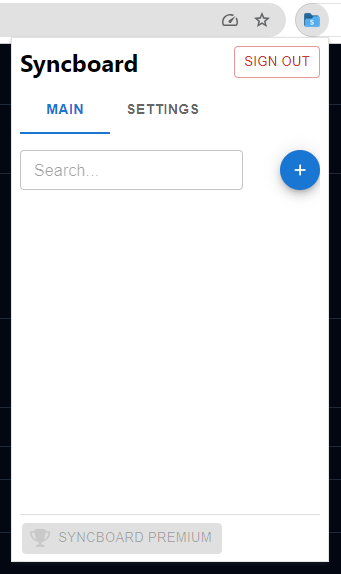
- 3. Repeat step 1 & 2 on a different device
4. Copy any text on your browser from any device you have signed in
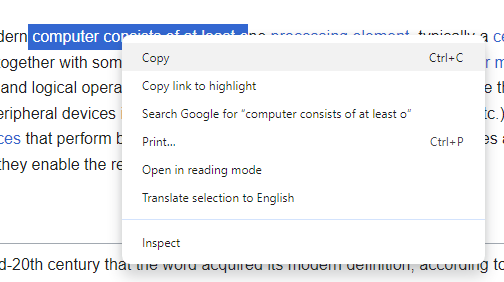
5. The other connected devices will get notification when new item copied
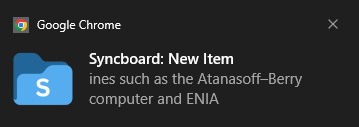
6. Newly copied item will be available on your clipboard